Epic Games – Activation
Follow these simple steps to activate your new game on Epic.
Step 1: Head over to Epic Games website.


Step 2: Sign in to your Epic account or register a new account.

Step 3: Follow this link to access the product activation page. Enter your game code and press “redeem”.

From your Epic Games library you will be able to download and install the game.
Enjoy your game!
Any issues, questions or concerns contact us by opening a ticket or through our contact form.