GOG – Code Activation
Follow these simple steps to activate your new game on GOG.com.

Step 1: Download and install Steam application on your PC. The link to official download page can be found here.
Step 2: Once logged in, select “redeem code” from your profile menu or simply visit the following link gog.com/redeem.


Step 3: Enter the game code that you would like to activate on GOG and press “continue”.
Alternatively…
You can also redeem your GOG.com code using GOG Galaxy client.
Download the application using this link. The option you’re looking for is located in the top-left corner. Click on the “settings” icon, then choose “Add games & friends” followed by “Redeem GOG.com code”.
From your GOG library you will be able to download and install the game.
Enjoy your game!

Any issues, questions or concerns contact us by opening a ticket or through our contact form.