Origin – Code Activation
Follow these simple steps to activate your new game on Origin.

Step 1: Download and install Origin application on your PC. The link to official download page can be found here.
Step 2: Launch the Origin client. Login to your account if you already have one or register a new account.


Step 3: Select “Origin” from the menu in the top-right left corner. In the dropdown menu select an option “Redeem product code”.
Step 4: Enter the game code that you would like to activate on Origin and press “next”

From your Origin library you will be able to download and install the game.
Enjoy your game!
Any issues, questions or concerns contact us by opening a ticket or through our contact form.